Curiously, after years of working OK, QT 7 Pro on my MacBook Pro running 10.6.7 would not start anymore, doing ay immediate crash. I got a window and in that window the following text:
PlugIn Path: /Library/QuickTime/3DxQuickTime.component/Contents/MacOS/3DxQuickTime
PlugIn Identifier: com.3dconnexion.3DxQuickTime
PlugIn Version: 1.0.3 (1.0.3)
The answer is that you need to remove the following plugin:
/Library/QuickTime/3DxQuickTime.component/Contents/MacOS/3DxQuickTime
drag to your Desktop and you should be good to go
Saturday, 28 May 2011
Sunday, 8 May 2011
Howto: Transfer Photos from Android to OSX using Bluetooth
If you use the Gallery app on your Android, you have some handy sharing features such as sending pictures over Bluetooth.
Well, I was trying to push some photos from my Nexus S to my Macbook Pro, and even though they were paired, it was failing. After a few minutes I would get the warning
"Bluetooth audio failed. There was an error connecting to your headset. Make sure it is turned on and in range. The audio portion of the program you were using may have to be restarted"

which was a surprise since I don't have a bluetooth headset.
I tried to re-pair the Nexus and OSX, but no change. After some tests I thought maybe I needed to change bluetooth sharing

and now it works great.
Here's a photo to send

press on the screen to get the menus

press menu

and share

and Send via Bluetooth

choose where its going, and on your Mac accept

then on your Android it copies over


job done!

Well, I was trying to push some photos from my Nexus S to my Macbook Pro, and even though they were paired, it was failing. After a few minutes I would get the warning
"Bluetooth audio failed. There was an error connecting to your headset. Make sure it is turned on and in range. The audio portion of the program you were using may have to be restarted"

which was a surprise since I don't have a bluetooth headset.
I tried to re-pair the Nexus and OSX, but no change. After some tests I thought maybe I needed to change bluetooth sharing

and now it works great.
Here's a photo to send

press on the screen to get the menus

press menu

and share

and Send via Bluetooth

choose where its going, and on your Mac accept

then on your Android it copies over


job done!

Thursday, 5 May 2011
Getting Started with Truecrypt and OSX
If you like encryption, and you like OSX, and who doesn't? then you could look at Truecrypt. For a non-cost program its very good.
Firstly download it from www.truecrypt.org/downloads, and then install it.

Then launch the program.
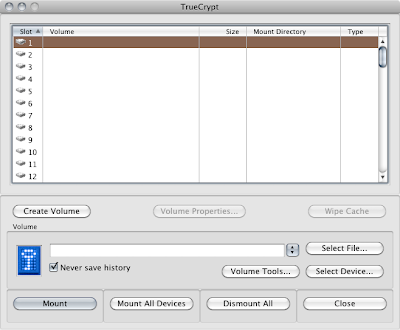
Click Create Volume, and you get the Volume Creation Wizard
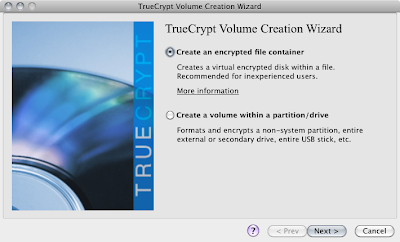
You need to understand these options!
"Create an encrypted file container" is very similar to using Disk Utility to create an encrypted disk image.
"Create a volume within a partition / drive" will take a drive or partition, and destroy all the data on it. This is what I do because otherwise I would use Disk Utility.
Choose wisely, then click next.

I create a standard volume because I'm not super paranoid - this is just my photos!. Read about hidden volumes.
Click select device

and click Yes for the get out of jail free dialog - nearly your last chance!

Then you have to select your cyphers. They have different computational loads, so you can benchmark your system to see which is fastest. If you lucky and have an i7 or some i5 MacBooks you might get AES hardware acceleration which speeds encryption 4-8x. No such luck for me.

make your selection

now we move to choosing a password. For anything really sensitive you can also choose Key Files. What that means is that as well as knowing the password, you need the key file as well ie two factor authentication.

large file check

file system selection. If in doubt use FAT, as long as you select 4Gb option.

if in doubt select "mount volume on other platforms"

move you mouse lots and randomly! The movement is used to create seed numbers and you want as random as possible

Then click format

Final chance! If you say yes then your drive is wiped. For a 320Gb on USB it took about 6 hours, which was a lot quicker than PGP.

When its done you need to mount the drive.
Click "Select Device". You might asked for your password.
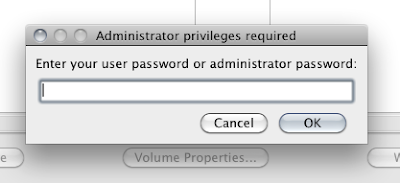
USB drives for me show as /dev/rdisk1s1 - check by looking at the size


Then click "mount" and put in your password for the volume

and thats it!. The volume mounts on your desktop, and it then behaves just like a regular drive


When you plug in your drive, you will likely get what looks like a bad warning "The disk you inserted was not readable by this computer". Click "ignore", because OSX cannot read this drive, its encrypted, remember?

Firstly download it from www.truecrypt.org/downloads, and then install it.

Then launch the program.
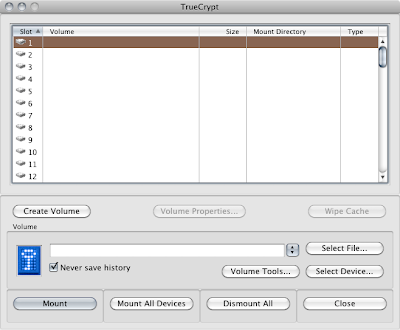
Click Create Volume, and you get the Volume Creation Wizard
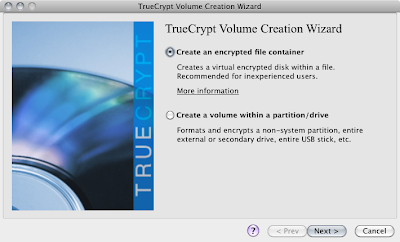
You need to understand these options!
"Create an encrypted file container" is very similar to using Disk Utility to create an encrypted disk image.
"Create a volume within a partition / drive" will take a drive or partition, and destroy all the data on it. This is what I do because otherwise I would use Disk Utility.
Choose wisely, then click next.

I create a standard volume because I'm not super paranoid - this is just my photos!. Read about hidden volumes.
Click select device

and click Yes for the get out of jail free dialog - nearly your last chance!

Then you have to select your cyphers. They have different computational loads, so you can benchmark your system to see which is fastest. If you lucky and have an i7 or some i5 MacBooks you might get AES hardware acceleration which speeds encryption 4-8x. No such luck for me.

make your selection

now we move to choosing a password. For anything really sensitive you can also choose Key Files. What that means is that as well as knowing the password, you need the key file as well ie two factor authentication.

large file check

file system selection. If in doubt use FAT, as long as you select 4Gb option.

if in doubt select "mount volume on other platforms"

move you mouse lots and randomly! The movement is used to create seed numbers and you want as random as possible

Then click format

Final chance! If you say yes then your drive is wiped. For a 320Gb on USB it took about 6 hours, which was a lot quicker than PGP.

When its done you need to mount the drive.
Click "Select Device". You might asked for your password.
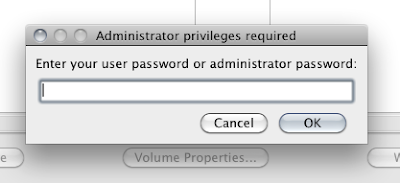
USB drives for me show as /dev/rdisk1s1 - check by looking at the size


Then click "mount" and put in your password for the volume

and thats it!. The volume mounts on your desktop, and it then behaves just like a regular drive


When you plug in your drive, you will likely get what looks like a bad warning "The disk you inserted was not readable by this computer". Click "ignore", because OSX cannot read this drive, its encrypted, remember?

Sunday, 1 May 2011
AES-NI in Macbook Pro laptops
If you have a Macbook Pro with a Core i5 or i7 you _may_ have AES-NI, which make AES encryption much faster.
Read about it here en.wikipedia.org/wiki/AES_instruction_set and check for CPU availability here ark.intel.com/MySearch.aspx?AESTech=true.
Not all Core CPUs have AES-NI. Here's Anandtech's page that summarises for 15" MBPs.
Read about it here en.wikipedia.org/wiki/AES_instruction_set and check for CPU availability here ark.intel.com/MySearch.aspx?AESTech=true.
Not all Core CPUs have AES-NI. Here's Anandtech's page that summarises for 15" MBPs.
| Apple 15-inch 2011 MacBook Pro CPU Comparison | |||||
| | 2.0GHz quad-core | 2.2GHz quad-core | 2.3GHz quad-core | ||
| Intel Model | Core i7-2635QM | Intel Core i7-2720QM | Intel Core i7-2820QM | ||
| Base Clock Speed | 2.0GHz | 2.2GHz | 2.3GHz | ||
| Max SC Turbo | 2.9GHz | 3.3GHz | 3.4GHz | ||
| Max DC Turbo | 2.8GHz | 3.2GHz | 3.3GHz | ||
| Max QC Turbo | 2.6GHz | 3.0GHz | 3.1GHz | ||
| L3 Cache | 6MB | 6MB | 8MB | ||
| AES-NI | No | Yes | Yes | ||
| VT-x | Yes | Yes | Yes | ||
| VT-d | No | Yes | Yes | ||
| TDP | 45W | 45W | 45W | ||
Subscribe to:
Comments (Atom)